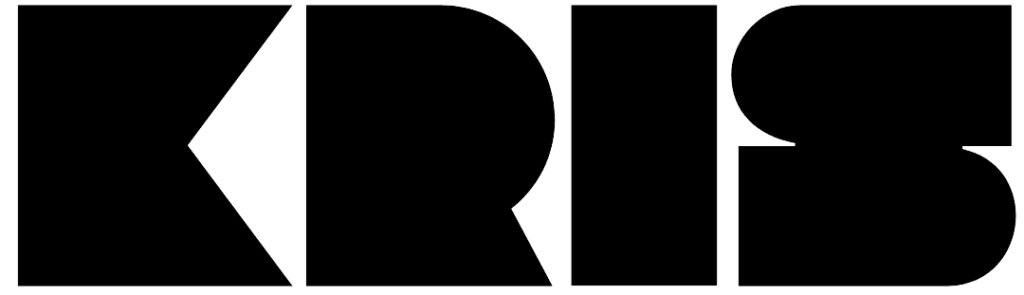So you’re thinking about setting up a Shopify store, huh? Or maybe you’re looking to give your current one a facelift. Either way, picking the right theme is a big deal. It’s not just about looking good; it’s about making sure your store works well and keeps customers coming back. With so many options out there, it can get pretty overwhelming. But don’t worry, I’ve got your back. Let’s dive into what makes a Shopify theme the best fit for you and your business.
Key Takeaways
- Shopify themes help show off your brand and make your store unique.
- The right theme makes your site easy to use, which keeps customers happy.
- Make sure your theme looks good on phones and tablets, not just computers.
- Think about what features you need and how much you’re willing to spend.
- Getting help from a pro can make your theme even better and save you time.
Understanding the Importance of Shopify Themes
Reflecting Your Brand Identity
Choosing a Shopify theme is like picking out the outfit for your online store. It’s gotta match the vibe you’re going for. Think of it as your store’s first impression—the design, colors, and layout all need to scream your brand’s personality. If you’re selling eco-friendly products, maybe go for something green and earthy. Got a tech shop? Slick and modern might be your jam. The right theme helps your store tell its story without saying a word.
Defining Your Website’s User Experience
The way your site looks isn’t just about being pretty—it’s about how easy it is for folks to find what they need. A good theme makes navigation a breeze, so customers aren’t left scratching their heads trying to find the checkout button. You want them to glide through your store, from browsing to buying, without hitting any snags. It’s all about making the shopping experience as smooth as butter.
Ensuring Mobile Responsiveness
These days, everyone’s shopping on their phones. If your site doesn’t play nice with mobile, you’re missing out on a ton of potential sales. A responsive Shopify theme automatically adjusts to fit screens of all sizes, whether it’s a laptop or a smartphone. This means your store looks great and works perfectly no matter where or how folks are browsing. Investing in a responsive Shopify theme enhances website visibility and improves customer experience, benefiting businesses significantly.
Key Features to Look for in a Shopify Theme
When you’re setting up your online shop, picking the right Shopify theme can feel like a big deal. It’s not just about looks; it’s about making sure everything works smoothly for you and your customers. Here’s what you want to keep an eye on:
Essential Functionalities for Your Store
Every online store has its own vibe and needs, right? So, you gotta think about what features are essential for yours. A good theme should cover all the basics like product search, shopping cart, and maybe even a blog if you’re into that. Here’s a quick list to get you started:
- Landing pages: Great for special promotions or announcements.
- Drop-down menus: They make navigation easy-peasy.
- Product filters: Helps customers find what they want without fuss.
Customization and Flexibility
You don’t want your store to look like everyone else’s, do you? That’s where customization comes in. A theme with lots of options lets you tweak colors, fonts, and layouts. Think about it like this: you want a theme that’s like a blank canvas, ready for your personal touch. It should be flexible enough to grow with your business.
Performance and Speed Optimization
Nobody likes a slow website. It’s like waiting forever for your food at a restaurant. Shopify themes are generally built for speed, but you gotta make sure your theme doesn’t slow things down with too many bells and whistles. A fast site keeps customers happy and helps with search engine rankings too. Keep an eye on:
- Page load times: The quicker, the better.
- Mobile responsiveness: Your site should look good and load fast on any device.
- SEO-friendly features: Helps people find your store easily.
Picking the right Shopify theme isn’t just about style; it’s about creating a smooth, fast, and user-friendly experience for your customers. Make sure to choose a theme that fits your needs now and can adapt as your business grows.
How to Choose the Right Shopify Theme for Your Industry

Picking a Shopify theme isn’t just about what looks nice. It’s about finding a theme that fits your business like a glove. Your industry has unique needs and challenges, and your theme should address those. Here’s how you can zero in on the best theme for your industry:
Identifying Industry-Specific Needs
Every industry has its quirks. If you’re selling clothes, you might need a theme with a size chart and color swatches. If it’s electronics, maybe you want a theme that highlights technical specs. Make a list of features that are non-negotiable for your line of work. This way, you focus on what’s important and don’t get distracted by unnecessary bells and whistles.
Exploring Theme Options by Industry
The Shopify Theme Store is a treasure trove of themes sorted by industry. They’ve got categories like fashion, electronics, and home goods. Browsing through these categories can give you a sense of what’s out there and help you find a theme that’s already tailored to your business needs. This can save you a ton of time instead of customizing a general theme from scratch.
Matching Themes with Product Catalog Size
The size of your product catalog matters. If you have a massive inventory, you’ll need a theme that can handle lots of products without slowing down. On the flip side, a smaller catalog might benefit from a theme that highlights each product more individually. Choosing the right ecommerce theme for your Shopify store involves evaluating the size of your product catalog and identifying essential features to enhance user experience and functionality.
Picking the right theme is like finding the perfect pair of shoes. It needs to fit well, be comfortable, and suit the occasion. Don’t rush it. Take your time to find a theme that aligns with your business goals and industry demands.
Evaluating Shopify Theme Costs and Budgeting

When you’re setting up your Shopify store, one of the first things you gotta think about is the theme. Now, Shopify’s got both free and paid themes. Free themes are great if you’re just starting out and don’t wanna spend too much. They’re simple, easy to set up, but they might not have all the bells and whistles. On the other hand, paid themes, which start around $180, offer more features and customization options. They’re like the difference between a basic phone and a smartphone. If you can swing it, a paid theme might be worth the investment for the added functionality and support.
Setting a Budget for Theme and Customization
Before diving into the theme store, it’s smart to figure out your budget. Think about all the costs involved: the Shopify subscription, any add-ons, and of course, the theme itself. You might also wanna set aside some cash for customizations or hiring a Shopify expert if things get tricky. Here’s a simple way to break it down:
- Shopify Subscription: Monthly cost for using Shopify.
- Theme Cost: Free or paid, depending on your choice.
- Customization: Potential costs for tweaking the theme to fit your brand.
- Expert Help: If you need someone to step in and handle the tech stuff.
Considering Long-term Value and Support
When you’re picking a theme, don’t just think about the upfront cost. Consider the long-term value. Paid themes often come with regular updates and support from developers, which can be a lifesaver if something goes wrong. Plus, a well-supported theme can adapt as your store grows, saving you headaches down the line. So, while a free theme is tempting, a paid one might offer peace of mind and a smoother experience as your business expands.
Choosing the right theme is like picking a car. You want something reliable that fits your needs and budget. Sure, the flashy sports car looks cool, but maybe the trusty sedan is what’ll get you where you need to go without breaking the bank.
Remember, it’s all about finding that sweet spot between cost and what your store really needs to thrive. Shopify’s pricing strategies in 2024 offer various plans and features that might fit well with your budget considerations.
Optimizing User Experience and Conversion Rates
Importance of Conversion-Optimized Themes
Alright, let’s get real here. Picking the right Shopify theme can make or break your online store. You want to turn those casual browsers into paying customers, right? A conversion-optimized theme is your secret weapon. Look for themes that have clear call-to-action buttons, easy navigation, and a smooth checkout process. Trust me, you don’t want your customers getting lost or frustrated.
Utilizing Responsive Design for Better Engagement
In this day and age, everyone’s glued to their phones. So, your Shopify theme better look good on mobile. A responsive design means your site adjusts to whatever screen it’s on, making it easy for folks to shop on the go. More mobile-friendly your site is, the more likely people are to stick around and maybe even buy something.
Incorporating Social Proof and Trust Signals
People love to know what others think before they buy something. That’s where social proof comes in. You know, those reviews and testimonials? They build trust. Make sure your theme lets you showcase customer reviews and ratings easily. Also, add trust badges to show that your site is secure. Little things like these can make a big difference in how comfortable people feel when shopping on your site.
Just remember, a good theme isn’t just about looking nice. It’s about making the shopping experience as easy and enjoyable as possible. When your customers are happy, they’re more likely to hit that buy button. So, keep it simple, keep it clean, and watch those conversion rates go up.
Leveraging Professional Help for Theme Customization
Benefits of Hiring Shopify Experts
When it comes to customizing your Shopify theme, sometimes it’s best to call in the pros. Hiring Shopify experts can save you a ton of time and headaches. These folks know their stuff and can tackle all the nitty-gritty details that you might not even think about. They can make your store look and work exactly how you want it to, without you pulling your hair out. Plus, they’re up to speed with the latest trends and tech, so your store won’t look like it’s stuck in the past.
Customizing Themes to Fit Your Brand
You want your store to scream your brand from the rooftops, right? Well, customizing your theme is key to making that happen. A professional can tweak everything from the colors and fonts to the layout and features, making sure everything aligns with your brand’s vibe. Here’s what they can help you with:
- Colors and Fonts: Match them to your brand’s style.
- Layout Adjustments: Make sure everything flows and looks good.
- Feature Additions: Add those special features that make your store unique.
Ongoing Support and Feature Implementation
Once your store is up and running, you might think the job’s done. But having ongoing support can be a game-changer. Shopify experts can help with regular updates, fixing any bugs, and adding new features as your business grows. This means you can focus more on your products and less on tech issues.
Getting professional help for your Shopify theme isn’t just about what it looks like today. It’s about making sure your store can grow and change with your business tomorrow.
By the way, if you’re looking to boost your store’s conversion rates, check out strategies on how to utilize your support team. They’ve got some great tips that might come in handy.
Integrating and Testing Your Chosen Shopify Theme
Steps to Add and Customize a Theme
So, you’ve picked out a Shopify theme that looks perfect for your store. Now, what? You gotta get it set up just right. Here’s how you can do it:
- Log in to your Shopify admin: This is where all the magic happens. Head over to the ‘Online Store’ section.
- Choose ‘Themes’: You’ll find this under the ‘Online Store’ tab. Here, you can browse themes or add the one you’ve already picked.
- Add the theme: Found your theme? Click ‘Add’ or ‘Try Theme’ if you’re still on the fence about a paid one.
- Customize it: This part’s fun. Tweak colors, fonts, and layout to match your brand.
Pro Tip: You don’t have to be a coding whiz to make your store look good. Shopify’s theme editor is pretty user-friendly.
Testing for Performance and Usability
Once your theme’s in place, you gotta make sure it runs smoothly. Testing is key to avoid any hiccups that might mess with your sales. Here’s what you should do:
- Check loading times: Slow pages can turn customers away. Use tools like Google PageSpeed Insights to see where you stand.
- Navigate like a customer: Click around your site. Make sure everything’s easy to find and works as expected.
- Test on different devices: Your site should look good and work well whether you’re on a phone, tablet, or computer.
Ensuring Compatibility with Apps and Plugins
Your theme might look great, but does it play nice with the rest of your tools? Make sure everything works together:
- List your must-have apps: Before you start, know which apps you can’t live without.
- Test each app: Install and run them one by one to see if they work with the new theme.
- Look for conflicts: Sometimes, themes and apps don’t get along. Be ready to troubleshoot or seek help if needed.
If you’re worried about messing up your store while trying out new themes, Elevate can help you safely test them without risking your site’s performance. It’s like having a safety net while you explore new looks and features.
Wrapping It Up
Alright, so there you have it. Picking the right Shopify theme isn’t just about making your store look pretty—it’s about finding something that fits your brand and makes shopping easy for your customers. Remember, it’s not just about the bells and whistles; focus on what your store really needs. Whether you’re just starting out or looking to revamp your online presence, take the time to explore your options. And hey, don’t be afraid to ask for help if you need it. A little guidance can go a long way in making sure your store stands out. Happy selling!
Frequently Asked Questions
What is a Shopify theme?
A Shopify theme is like a template that sets up how your online store looks and works. It helps you design your store without needing to code.
Why is choosing the right Shopify theme important?
Picking the right theme is key because it affects how your store looks, how easy it is to use, and how well it works on phones and tablets.
How do I know if a Shopify theme is good for my store?
A good theme should match your brand, be easy to customize, load quickly, and work well on mobile devices.
Where can I find Shopify themes?
You can find themes on the Shopify Theme Store, which has a lot of options to choose from, or on other websites that sell themes.
Can I change my Shopify theme after I pick one?
Yes, you can change your theme anytime by going to your Shopify admin and selecting a new one.
Do I need to hire someone to customize my Shopify theme?
It depends. If you want a lot of changes or something special, hiring a Shopify expert could be helpful. But for simple tweaks, you can do it yourself.