I’m no designer but my store looks pro now
Create High Converting
Shopify Stores
Krismotion helps you build a high-converting, user-friendly Shopify store with smart features that boost sales and increase order value from the start.

Helping 860+ Shopify Stores Sell More
- Weekly updates
- Lifetime access
- One time payment
Stop wasting your traffic…
Your shopify store deserves more than just traffic
No social proof
Without reviews or testimonials, customers hesitate to buy.
Low AOV
Bad shopping experience
A confusing store drives customers away and sends them to your competitors
Sections & blocks
Supercharge your shopify Store
Customize your store with flexible, no-code sections and blocks.
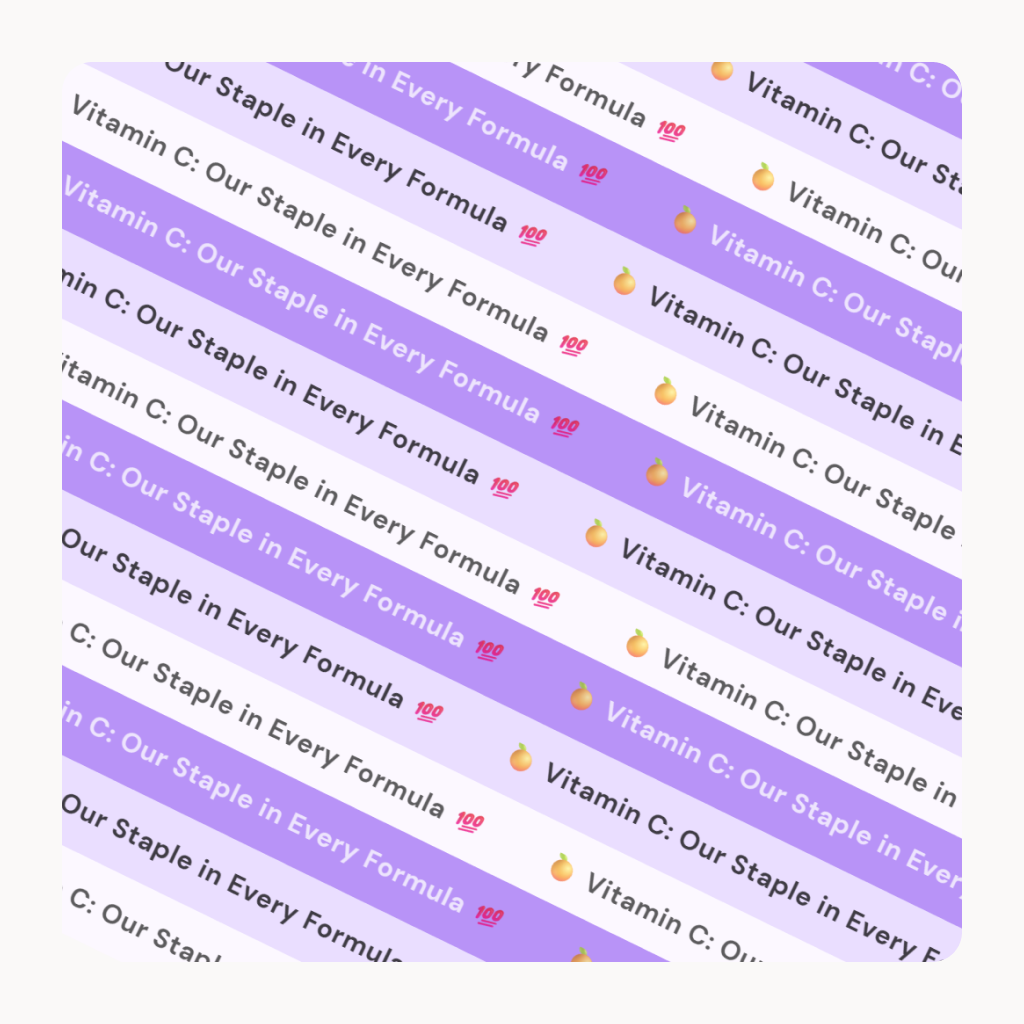
Marquee text
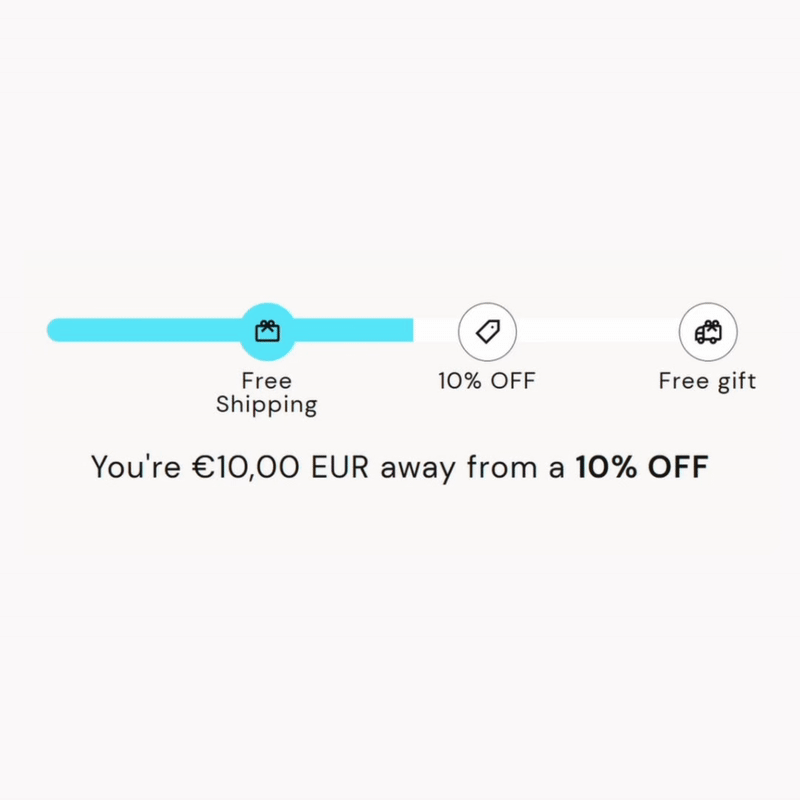
Cart goals

Upsells

Email pop-up

Comparison table

Video reviews

Feature section
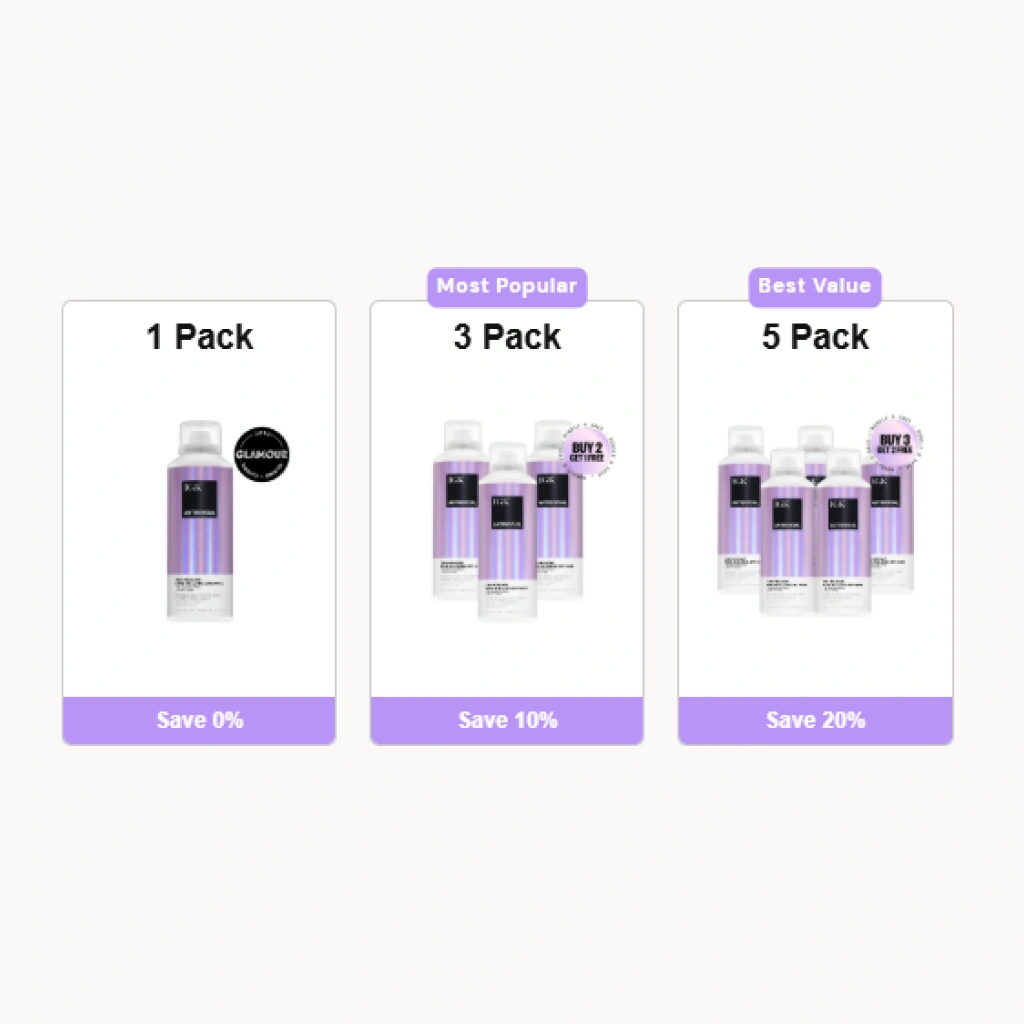
Bundle deals
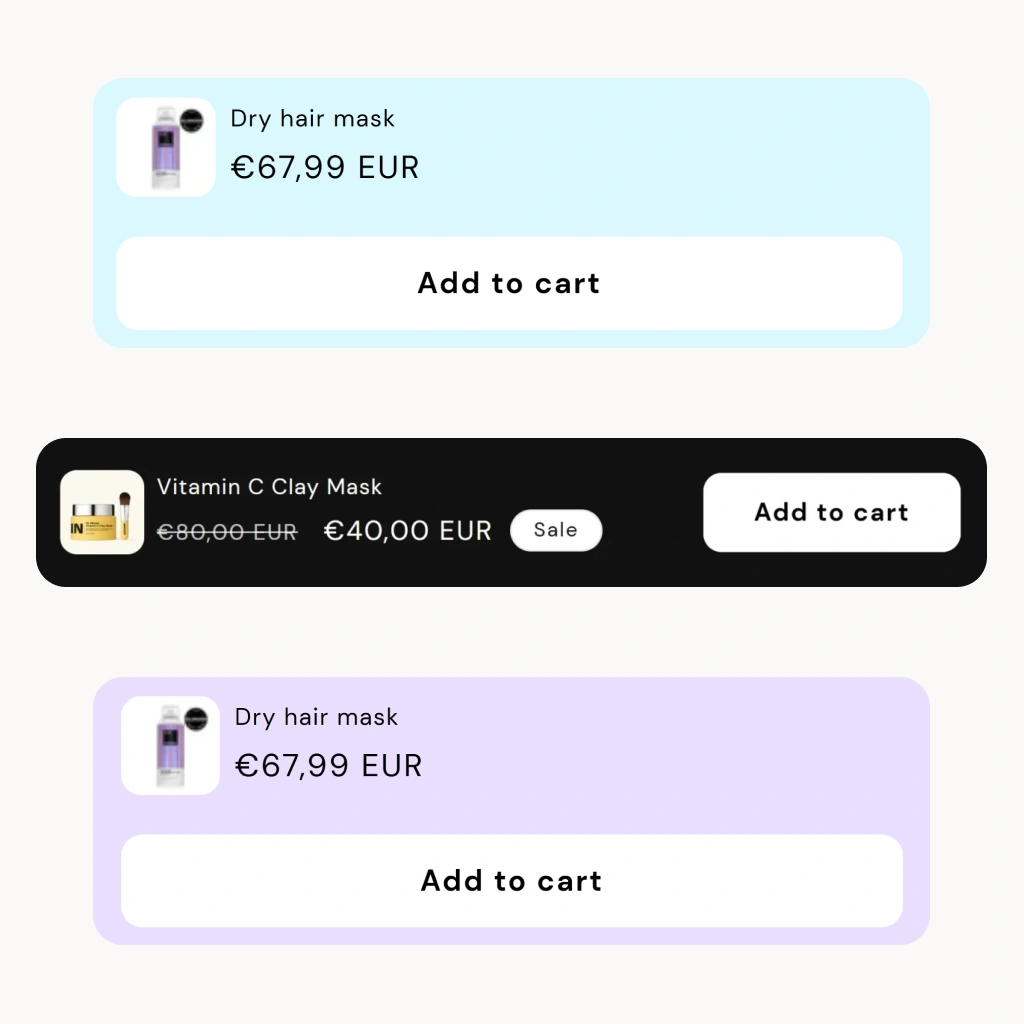
Sticky cart
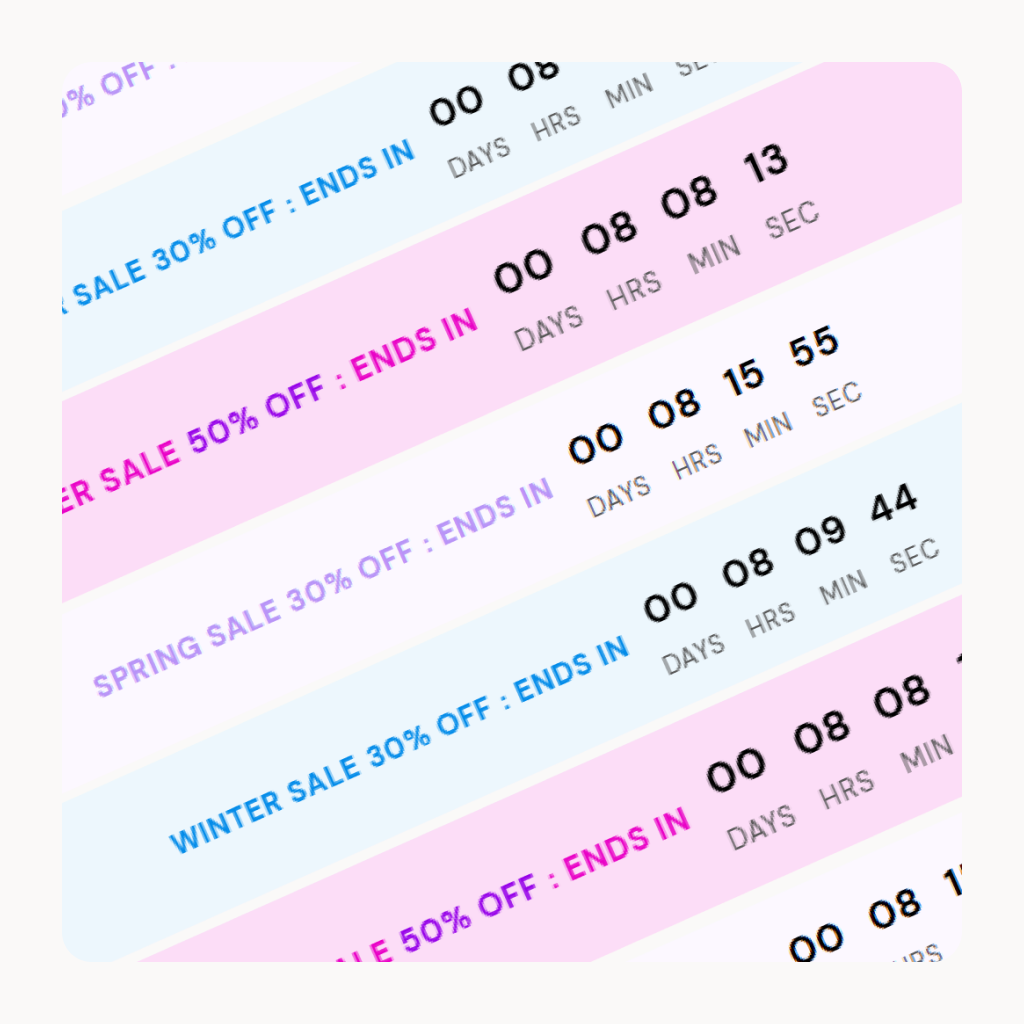
Countdown timer

Statistics

Image slider
And so much more…
Features
What is in the theme?
Stop paying for “dropshipping” looking themes
- Built to Convert
- Conversion-Boosting Features
- 40+ Premium features
- Lightning-Fast Performance

Pricing
Ready to boost your conversions?
€94,00 188,00
Get Our High converting Shopify Theme for €94,00 (Normally €188,00)
- Weekly updates
- Lifetime access
- One time payment
* This special offer won’t last forever
Integrations
Works with your favorite shopify apps
Seamlessly integrate with the apps you already use and love! Our theme is designed to be fully compatible with popular Shopify apps for marketing, reviews, analytics, and more.
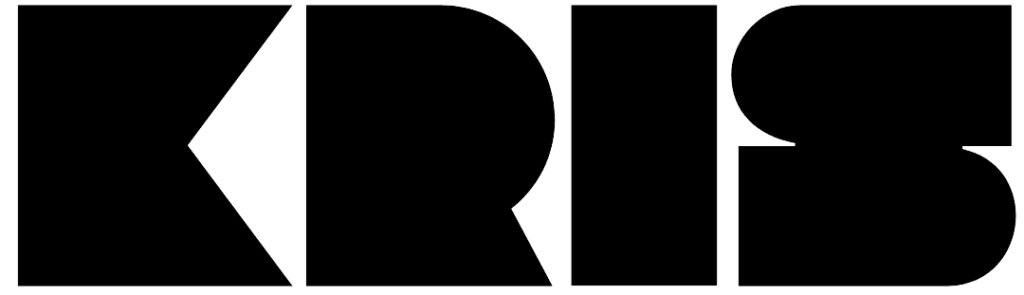








Loved by businesses worldwide
I bought this theme package and got my store setup and looking unique very quickly and the team here is incredible and helpful. Highly recommend this product for anyone who is trying to make their store stand out and close more sales.
10/10 could not recommend enough, gave me my dream Shopify Store
Preview
Theme preview
See our theme in action and imagine the possibilities for your store.
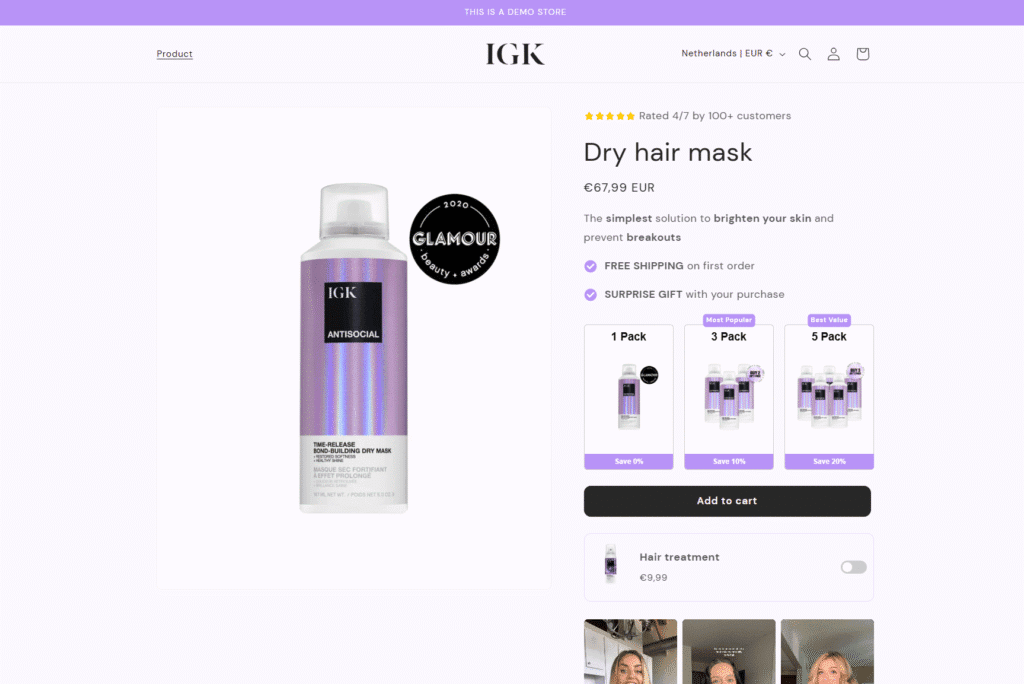
Visit the krismotion demo store
FAQ
Questions. Answers
What makes the theme different from others?
Our theme is not just about looks. It is built to help you sell more with over 40 smart features like upsells, bundle offers, countdown timers, and sticky carts that increase conversions and average order value.
Is the theme mobile-friendly?
Can I customize the theme to match my brand?
Is this a one-time payment or a subscription?
You only pay once. For 47 euros you get lifetime access and free weekly updates. No monthly fees or hidden costs.
Will the theme work with my Shopify apps?
Do I need coding skills to use this theme?
No coding skills are required! Our drag-and-drop functionality allows you to customize your store without any technical knowledge.
Will the theme help increase my conversions?
Is customer support available if I need help?
Our dedicated support team is available to assist you with any setup or customization questions you may have.
Who is this theme best for?
What if I already have a theme?
You can install our theme as an additional theme in your Shopify account. This lets you build and test your new store without affecting your current setup.
